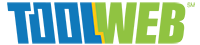Need to return a NOCO product for a warranty repair? NOCO asks that warranty claims be processed by contacting them directly.
How Do You Submit A Warranty Claim?
If you’re having a problem with your NOCO product, please contact NOCO support by emailing support@no.co. Their team will help identify the problem and answer any questions you might have about the product. If they are unable to resolve your issue and your product is still under warranty, they will provide an RMA (Return Merchandise Authorization) and request for you to send the product to them.
- Please note that sending in your product does NOT guarantee that your product will be replaced nor confirm there is an issue with your product.
- Please DO NOT send in your product before contacting NOCO support, or you will risk having your product returned and delay the warranty process.
Please have the following information ready when contacting NOCO support:
- Proof of purchase.
- Serial number. Make sure your product is registered on NOCO's website.
- Your contact information, including your name, shipping address, email, phone number, and company if applicable.
- Include a detailed description of the issues you are experiencing. Any photos and videos you can provide are great for helping them diagnose the problem. Please include these in the email.
Are you familiar with your product's user guide and warranty process?
Please read your product's documents before contacting NOCO support. View or download your warranty guide and user guide online https://no.co/downloads.
What if your product was a gift?
Please contact NOCO by emailing support@no.co for help with your warranty if your product was a gift and you do not have a proof of purchase.